Map Network Drive on Mac
Go to the FINDER Icon in the Dock
Choose the "Go" Menu from the top toolbar, then choose "Connect to Server"
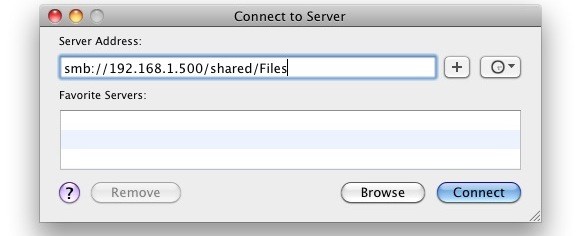
Client Specific - KDHS
For the P drive, enter: smb://data.kdhs.local/Public
Press the "+" so that it saves this as a favorite.
Press Connect, then enter your KDHS username and password.
